All The Android Features You Would Like To Understand About
Android is a very powerful and widely used operating system that runs on millions of devices all around the

Android is a very powerful and widely used operating system that runs on millions of devices all around the world. Android features keeps on updating its users with exciting new features that improve the user experience with each new update. The most recent Android version is designed to make your device smarter, work faster, and with enhanced security.
For using your android devices effectively by utilising all its features, it is necessary to have an understanding about new and latest android features. Some of these features can be a game changer in our life.
So, If you are Looking for the latest Android news and updates, Check out this blog post to uncover all the hidden gems in Android and explore some of its most impressive features.
What’s New Android Update?
A new version of android features is released by Google every year which is packed with improvements and the latest fresh features. The current version of android available on our devices is Android 14.0. The most recent Android version is updated with several new features. Knowing these features will enhance our smartphone experience and our usage more enjoyable and efficient.
New Android Features You Should Know
1. Enhanced Privacy Controls Feature
Privacy is a big issue for all the users and everyone is concerned about the security of their data. Android takes this issue of its users very seriously and always comes up with security updates to meet the satisfaction level of its users. You have more control over your data and app permissions with the latest version of android. User can now manage permissions for apps on the most latest android versions. You can manage the app permissions to have an access to your location, camera, and microphone.
2. Battery Life Saving Feature
Almost every other smartphone user is worried about the battery life of its device. The android new update comes with a very valuable feature to manage the battery usage of your smartphone. You can optimise the battery consumption of your device by stop running the apps in the background.
The new android version is smart and it collects information about your battery usage patterns and gives you prompts about apps that drain your battery. The android devices have the feature to turn on low battery mode or battery saving mode to help us in saving the power and last the battery a bit longer.
3. Redesigned Notification Panel Feature

The notification panel of android features devices has been redesigned to provide a better user experience. The new notification panel style helps us to organise our notifications.
You can manage your notifications by prioritising notifications from important apps so you do not miss notifications from important apps. On the other hand, You can turn off or silence notifications from specific applications.
4. Dark Mode and Eyes Protection Feature
Android cares about our Wellness and features dark mode and eye protection on its latest devices. Dark mode has now been expanded to many apps. This new android feature reduces eye strain and helps us to save battery life on OLED screens.
Along with these modes, you should also keep your device brightness level medium or on auto mode to save both your eyes and battery.
5. Digital Wellbeing Tools and Emotional Well being Tools
Android is equipped with digital wellbeing tools to help us keep track of our health. It keeps track of our screen time and notifies us to take a break and do some physical activity.
New android features include Focus Mode, which pauses distracting apps, and improved parental controls. These features helps us in maintaining a balance between screen and personal life.
Along with Digital wellbeing tools, the android new update also have emotional well being tools to help us managing our stress levels and emotions.
6. Smart Replies Feature
Android has made us smarter with the latest update of the smart replies feature. This feature helps us by giving us smart suggestions while writing a reply. It corrects our spelling mistakes and gives us tips and suggestions about our writing.
In this blog of thetechfurious this feature allows us to respond quickly to others on messages without typing much. In short, we have to think less and type less with this feature in android.
7. Screen Recording Android Features

Screen recording is one of the big features in most android devices in the market. By using this feature, we can easily capture and share our screen recordings without needing to install any app.
The screen recording feature has now been upgraded with a screen capture feature where you can manage the type of screenshot you want for sharing.
8. Better Accessibility Features
Android wants a user friendly experience for its every user. It has vision tools, audio tools, and mobility tools to enhance accessibility for its users.
The latest update of android includes improved voice access which makes android easy to use for disabled people who can navigate their phones by using voice commands.
Android is upgraded to such an extent that you can now use your facial gestures to navigate your device. The front camera of your phone can become a tool to help you to use this feature.
9. Split Screen Options
Android split screen option has made multitasking easy for its users. This magical feature allows us to use multiple apps simultaneously. This increases productivity and makes the user experience enjoyable.
With this feature, You do not have to switch between different apps because you can open them on the screen at the same time. One thing to keep in mind is that this feature is not yet supported by all apps.
10. One Handed Mode Option
One Handed Mode can be turned on android devices very easily if your device have native support for this feature. This new android feature is very useful for people who are using large screen devices and want to use the device with a single hand
One handed mode feature is customisable and you can easily adjust the size and position of the shrunken screen.Some devices even allow you to customise shortcuts or gestures to quickly enable or disable one-handed mode.Share Wi-Fi passwords via a QR code.
11. Enhanced Camera Features
The most recent android version have the latest update which supports high dynamic range (HDR) images. This update allows you to get clearer, crisper images with more vibrant colour and better contrast.
The new operating system also includes improvements in image processing time. It supports tap-to-focus and tap-to-zoom features. You can get better image quality in low-light conditions but keep in mind that image quality also depends on the device you’re using.
12. Share WIFI passwords Via QR Code Feature
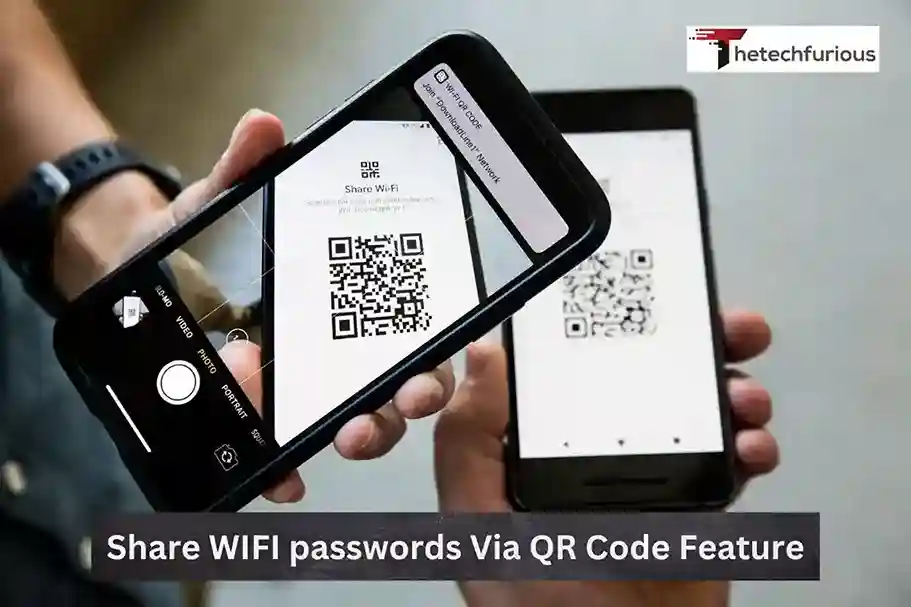
The sharing of wifi password have been made easy on the most recent android version. The new update have removed the need to explain WIFI passwords to your friends or guests which is irritating sometimes especially if you have a complex password.
With this new android feature,You just need an internet connection and your device device will get connected to the WIFI by simply scanning the QR code.
13. Block Unwanted Texts
In this busy life,no one wants to get distracted and annoyed by unwanted messages. New updates on android devices have made this thing covered by enabling the feature to block unwanted calls and messages. You can simply turn this feature on from your messaging and call log settings.
Another feature relevant to this is the snooze notification feature. This helps you to snooze the messages or notifications until you are free to read them and respond.
14.Force Peak Refresh Rate
You can force peak refresh rate on your device on the latest devices with built in latest android version. The android features of forcing the peak refresh rate smoothen your experience of using certain apps like video surfing or gaming.
Forcing the highest possible refresh rate on your phone may increase battery usage but it improves the display and performance of your device. You can go to developers settings and then tap on Force peak refresh rate to see the magic of this feature.
Conclusion
In this blog, we have discussed android features and many new android updates. Android is always upgrading its users with new and interesting features to enhance the users experience.
With each update, Android continues to redefine the capabilities of modern smartphones. These updates not only improve the functionality of our devices but also enhance our overall digital experience significantly.
One of the standout aspects of the latest Android update is its focus on user privacy and security which protects our personal information effectively.There are some aesthetic and functional improvements such as the redesigned notification panel and enhanced Dark Mode which gives us a visually pleasing interface.
The new Digital Wellbeing tools further promote a balanced lifestyle, reduce screen fatigue and encourage users to live a balanced and happy life while keeping socialising. If you want to enjoy any of these new android features that might not be available on your current device, it’s the time to update or upgrade your Android device.
Frequently Asked Questions
Q1. What is the most recent Version of Android?
The most recent version on latest devices is android 14.0 that is launched in the year 2023.
Q2. How can I update my Android device to the latest version?
To update your device to the latest version, Go to advanced settings > System updates. If an update is available, follow the instructions shown on the screen to download and install the latest version.
Q3. How privacy policy is improved by a new update on android?
The update offers more detailed control over app permissions which gives you the control to grant one-time access to your location, camera, or microphone.
Q4. Is screen recording feature available on all Android devices?
Screen recording is available on those devices which are running the most recent Android version. You should check your device settings under Quick Settings to access this feature.
Q5. How can I get rid of excessive notifications that fill my notification panel?
The latest version of android features have the feature to control and prioritise the notifications. This update can help you to get rid of notification junks.









