Solve White Spots on Mobile Screen Quickly & Clearly
Mobiles have become an indispensable part of our daily routine, through which we are connected to work, social life,
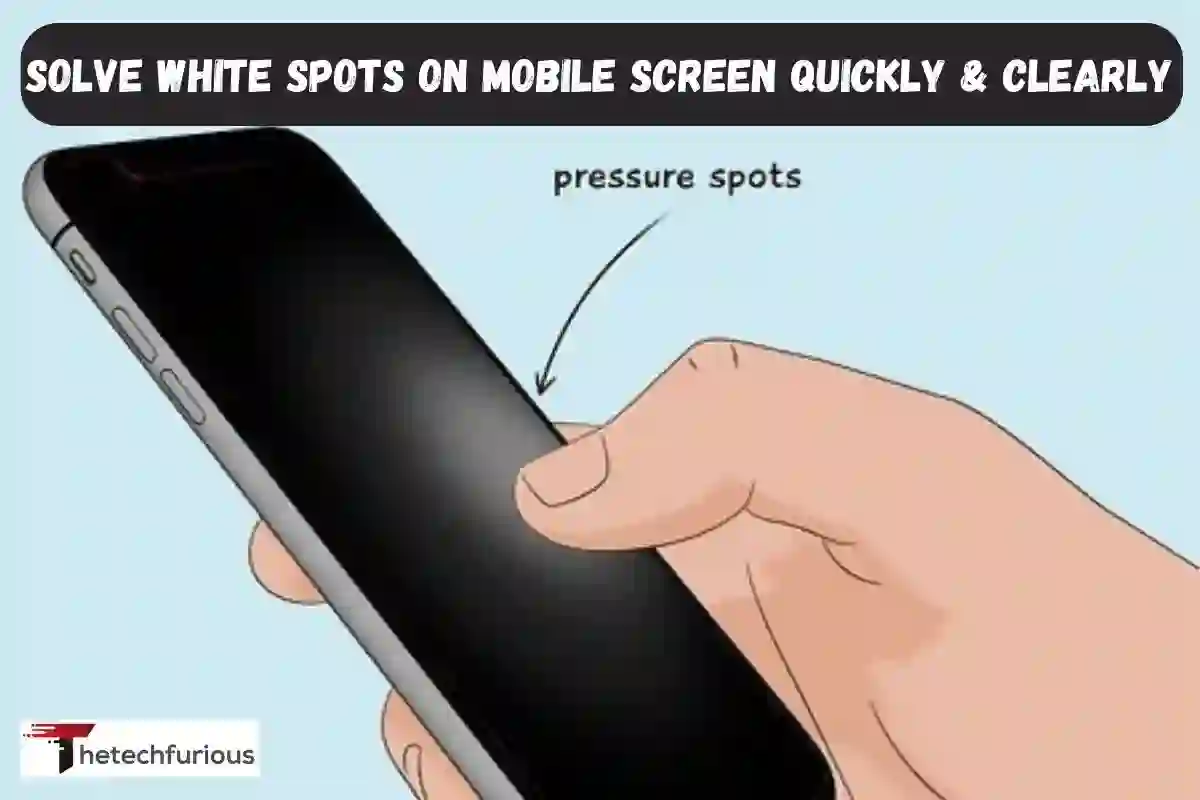
Mobiles have become an indispensable part of our daily routine, through which we are connected to work, social life, and entertainment. Yet, one of the most annoying problems existing among users is the appearance of white spots on mobile screen. These dots may cause your phone to appear as damaged, interrupt your screen viewing process, and even be a pointer of some internal industrial issues. Provided that you have ever gotten some views of peculiar white patches and sunlight spots on your phone screen, then you are not alone. This is a problem that is encountered by many smartphone users in the United States, and the good part is that repairing the phone is not as difficult as you imagine.
This guide will cover all that you should know about the white spots on your phone screen, such as what causes the white spot, as well as the step-by-step instructions you can follow to fix the problem by yourself at home, and the moment when you will need to seek the aid of a professional. At the close of this article, not only would you have an appreciation of the underlying cause of the problem, but you would also be in a position to be able to offer practical solutions that can get your phone back on the display and extend its shelf life.
What Are White Spots on Mobile Screen?
White spots refer to the anomalous light spots or bright points seen on the mobile screen and often become more visible at times when the phone display displays darker colors. These could be seen as age-old spots, bright balls, or even tiny bubbles under the glass. These spots are normally internal problems inside the layers of screens or the backlight system, as opposed to scratches or cracks.
The magnitude and extent of the white spots on mobile screen might vary. They are sometimes tiny dots that do not cause a lot of hindrance to visibility. On other occasions, they may be able to grow and occupy a considerable size of the screen, thus making it hard to use normally. The white spots on the mobile screen should be handled early, irrespective of the size, since this may deteriorate over time and it is evidence of a more serious display or stress damage.
Common Causes of White Spots on Mobile Screen
It is imperative to know possible causes of the problem before trying to fix it. The conclusions include the following reasons why you see white spots on the mobile screens in the United States most of the time:
1- Pressure Damage
Pressure damage is one of the most important causes. When you happen to sit on your phone, put heavy items on your phone or at a tight pocket, you may be subjecting the LCD layers to minor stress. The damage has the form of white spots on mobile screen.
2- Water or Moisture Exposure
Although most modern smartphones have been offered water-resistant indicators, long exposure to water may still cause internal screen problems. The presence of water within it can also cause distortion of the display, giving unbalanced bright spots.
3- Faulty Backlight Layers
The screen backlight system comprises diffusers and reflecting sheets that distribute light across. When any of these layers move or become damaged, this may result in a localized brightness.
4- Dead or Stuck Pixels
However, dead (or stuck) pixel clusters, though less frequently, may cause a white spot, which appears to be a white spot. It does not require a pixel defect to be small in order for the effect on the problem to be more observable as compared to pixel defects.
5- Manufacturing Defects
At other times, the factory acts as the source of the problem. A misaligned backlight sheet or a faulty LCD can produce white spots on mobile screen soon after its purchase.
6- Aging and Heat Exposure
Display parts may be burned out and damaged during prolonged use. White spots can be caused by long playing, charging with a live battery, and leaving your phone in hot places.
How to Diagnose White Spots on Mobile Screen
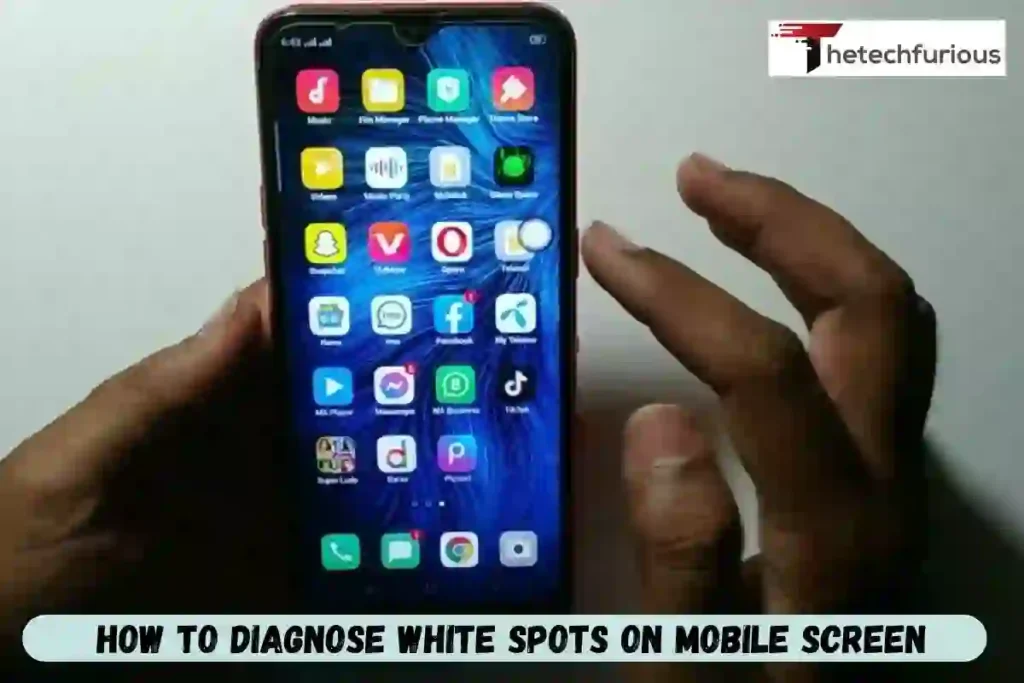
Identifying the type of white spot is something that you must seek first, before resolving the matter. The following is a diagnostic checklist that is not complicated:
- Check if it’s external – Wipe your screen down. A white spot may sometimes be created due to smudges or dirt.
- Use a dark background – Switch your wallpaper to plain black in order to test the visibility of the spot.
- Apply gentle pressure – Gently make a light squeeze on the territory. In case the spot has changed or shifted, a company has some internal pressure or backlight problem.
- Look for patterns – To identify dead pixels in a white area, find patterns. When it is a glowing spot, then it is most likely a problem with the backlight diffuser.
- Check for spread – Record whether the spot increases with time or not. The spots in the white colonies commonly spread and demonstrate progressive damage.
Via diagnostics, you are able to select the best solution by indexing the situation.
Easy DIY Fixes for White Spots on Mobile Screen
In case of the white spots on mobile screen, there are a few easy tricks you can also attempt, without hurrying to the repair center. These homemade solutions are applicable in minor cases and can also save a dollar.
Gentle Pressure Adjustment
The white spots are, in some cases, due to an imbalance of pressure in the layers of the screens.
- Turn off your device.
- Place a soft cloth over the screen.
- Massage the place at the end of the whiteness.
This can repurpose the backlight sheets and decrease the appearance of the spot.
Pixel Fix Apps
In case the issue is one of stuck pixels, pixel repair software can be used. Such applications display high-speed color images (patterns) to aperture pixel activity to possibly mend functionality.
Heat and Cold Technique
In case of problems with moisture, regulative heating and cooling could assist.
- Before leaving overnight, put your phone in a sealed bag with pieces of silica gel so that the moisture in the phone is absorbed.
- Use no heat or hairdryers, and too much heat may make things worse.
Screen Protector Adjustment
In some cases, a wrongly superior screen protector may give the appearance of white spots. The high-quality protector that is removed and reread can solve the problem.
Restart and Update
A bug in the software can boost display anomalies in rare cases. It can also be important to restart your phone or change its system sometimes to decrease momentary glitches.
Professional Repair Options in the United States

In case of failure of DIY fixes, depending on the safe hands of professionals is the only good option. When dealing with the problem of white spots on mobile screen, there are several points of action in the U.S.:
1- Manufacturer Warranty
When you have a new phone under warranty with the manufacturer, check in on the same. Screen defect of manufacturing flaws is usually covered in many firms such as Apple, Samsung, and Google.
2- Authorized Repair Centers
Going to an authorized repair shop will mean that they use original parts. In the case of iPhones, certified partners and Apple Stores are the most appropriate. In the case of Android devices, Samsung and Google have walk-in services.
3- Third-Party Repair Shops
There are a search of cost-efficient answers presented in the independent repair shops throughout the U.S. Nevertheless, it is a good idea to ensure that they are of good reviews and that the parts that are replaced are of good quality.
4- Full Screen Replacement
In extreme instances, the only thing that could be done is to change the overall display. This is very costly, but this will ensure the elimination of the white spot problem forever.
Preventing White Spots on Mobile Screen
It is always better to prevent the problem rather than deal with it afterward. The following are preventative measures that can be put into practice:
- Each time, be sure to have a protective cover that protects your phone against pressure.
- It is recommended not to keep your phone in the tight pockets of jeans, where the phone can be bent.
- Do not put your phone in a lot of heat or in direct sunlight.
- Apply a good-quality screen protector to avoid damage from external pressure.
- Please do not leave your phone in humid places.
These precautions will help you to reduce the risk of having white spots in the future.
Cost of Fixing White Spots in the United States
The type of white spots on mobile screen varies according to how serious the problem is, and the price of repairing it differs:
- DIY Fixes: Free or minimal (screen protector or silica gel).
- Third-Party Repair Shops: Range between 50 and 150 from model to model.
- Authorized Repairs: $100 – $300.
- Full Screen Replacement: $200-400, for flagship phones, iPhones, and Samsung Galaxy.
With cheaper phones, replacement can be an expensive option to purchasing another phone.
When to Replace Instead of Repair

Not all other times, repairing is the most cost-effective option available. When you have a phone that is several years old, with various problems (battery drain, lags, body is cracked, etc) and the estimate is more than one half the price of a brand new device, it may be less costly to get a completely new one. Various carriers in the U.S. provide trade-in programs where you will be able to swap your damaged phone with credit towards a new one, and this is going to be less expensive.
Final Thoughts
It is annoying to have white spots on mobile screen surfaces, yet not impossible. What makes you know the cause, you can also make simple DIY solutions to earn some money and time. In more serious issues, there are professional repair places in the United States, which can do a good repair job to help your display go back to usual.
The point is, you have to rush now, as not attending to these spots might cause increased damage to the screens in the long run. You may opt to follow a home solution, a third-party store, or a manufacturer service center, and although it would not take more than a few hours to get your display back, it can be achieved. By having the right precautions and routine maintenance, your phone may be secured against the most frequent troubles, and your screen will be unstained with obscenities once again.
FAQs
What causes white spots on mobile screen?
White spots on mobile screen are normally caused by pressure damage, dead pixels or LCD backlight problems. They may be due to the drop of the device, screen flaws, or long-term use without appropriate care.
How do I fix white spots on mobile screen at home?
To repair white spots on mobile screen at home, rub the affected part with a soft cloth, change display settings, or apply pixel-fixing applications. In case of spots, professional screen repair can be needed.
Can white spots on mobile screen spread over time?
Yes, white spots on mobile screen may propagate when it is due to LCD damage, backlight leakage, or dead pixels. The neglect of the problem can deteriorate the performance of the screen, and it is highly advisable to repair or replace it as soon as possible to avoid additional harm.
Is it expensive to repair white spots on mobile screen?
The process of repairing white spots on mobile screen is dependent on the severity. Minor fixes can be cheap. However, changing an LCD screen or backlight can be more expensive. Early diagnosis will save costs and avoid phone damage in the long run.
Do white spots on mobile screen mean my phone is broken?
Not always. White spots on the mobile screen can be a sign of small pixel problems or pressure marks, which can be fixed in some cases. But the continued or increasing spots are which often indicate problems with hardware that require professional repair or replacement of the screens.display is of high quality.









