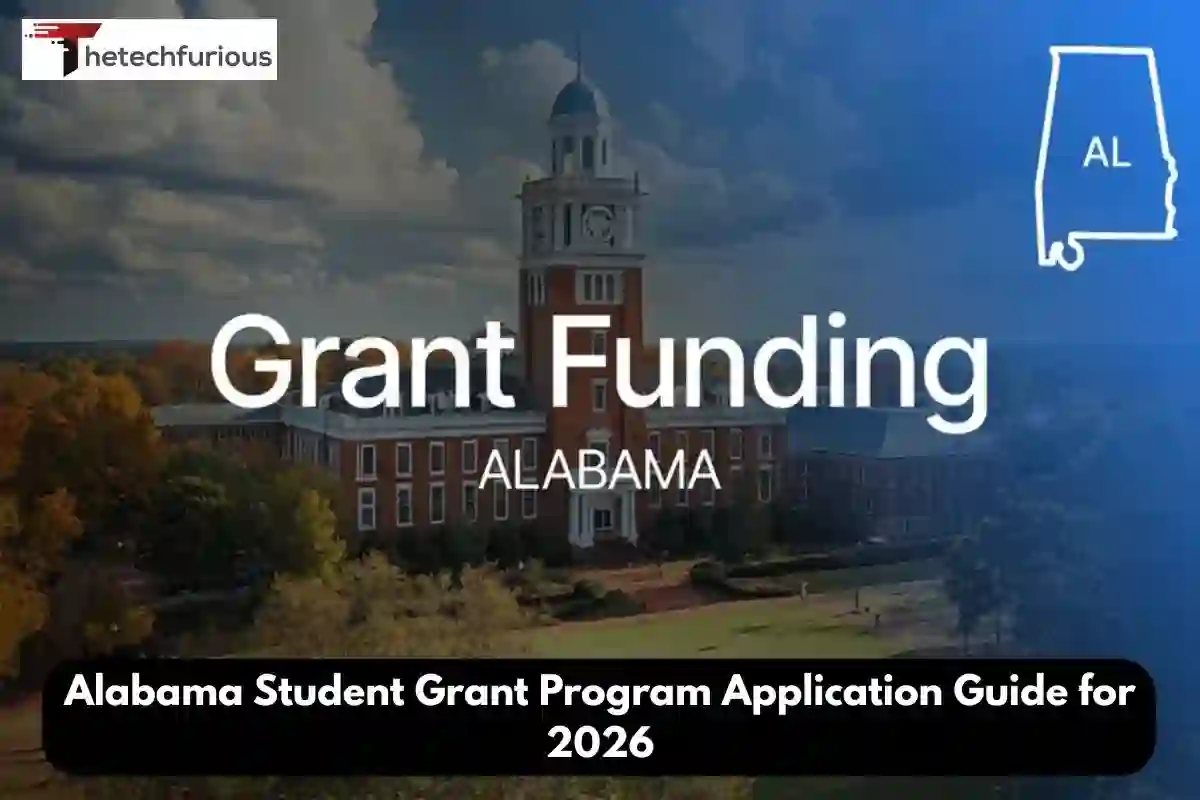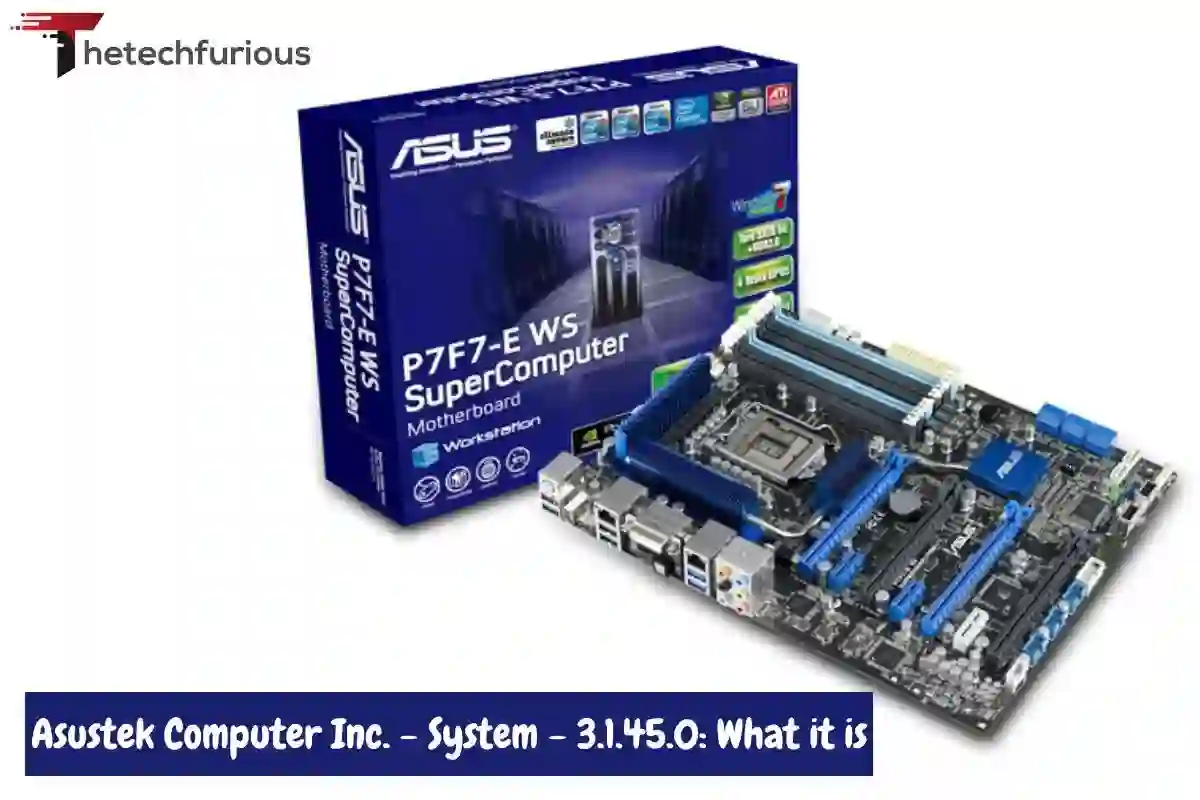Read About What Does Forward Mean on Instagram Story?
On Instagram, understanding what a Forward means in IG Stories (Instagram Stories) is essential for every creator, marketer, and
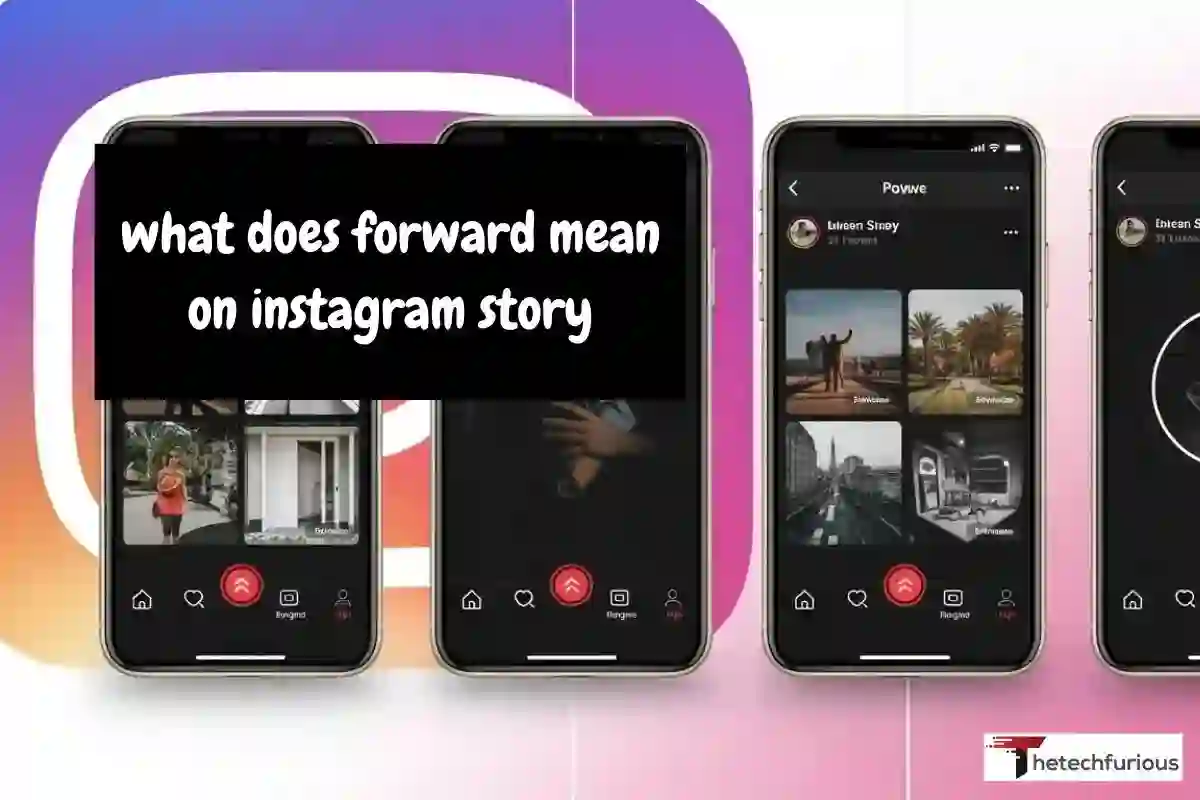
On Instagram, understanding what a Forward means in IG Stories (Instagram Stories) is essential for every creator, marketer, and business account aiming to improve content performance. Just like forwarding an email or forwarding a WhatsApp message, a Forward in Instagram Stories reflects how people in your audience interact with your content in real time. When a viewer taps to skip a story slide, moves to the next slide, or even jumps to the next story, it becomes a measurable metric inside your Stories Insights.
Each Instagram Story has a 24-hour duration, and within that short window, these Forward taps can reveal how engaging your sequence really is. Frequent skips may mean your content isn’t capturing attention or maintaining a real-time connection with your viewers. On the other hand, lower Forward numbers indicate stronger engagement and storytelling. Whether you share visuals through Instagram, messages on WhatsApp, or even marketing updates via Email, understanding forward as a sharing and interaction behavior helps creators analyze how their audience consumes Stories.
In this guide, we’ll break down what a Forward truly means on Instagram Stories, why it matters, and how you can use this metric to strengthen your audience connection and boost engagement.
What Does Forward Mean on Instagram Stories?
Crafting Instagram Stories that truly resonate with your engaged audience requires more than just posting visuals. You need to understand viewer behavior, track navigation stats, and use Story insights wisely to gauge engagement. When users are tapping to skip, making Forward taps, or moving past a Story slide, it often signals viewers losing interest in the content.
On the other hand, if they watch through Stories, go back, or even re-watch a Story, your Story segment or Story slide is capturing real attention. As a brand or personal account owner looking to grow followers and build an engaged audience, pay close attention to Back Taps, Forward Taps, Next Story Swipes, and Exit Story Taps found in the Navigation tab inside View Insights.
These story metrics reflect how your Instagram followers interact with your Story sequence, showing patterns of viewer actions on stories. Whether they’re rushing with fast consumption, skipping a story, or showing interest by engaging with polls or questions.
High Exit Story rates usually signal disengagement, while replies and taps back can indicate compelling content. For U.S. audiences, keeping Stories short, dynamic, and value-driven is key—pair strong visuals with clever hooks, clear calls-to-action, and interactive elements to boost story engagement.
Every tap and swipe matters in Instagram analytics, helping you shape a smarter content strategy, measure story performance, and ultimately master interpreting Instagram insights to improve audience interaction and continue building an engaged audience with content that keeps them watching—not skipping to the next story.
Read About: How to Hide Your Followers on Instagram With Easy Steps
Why Should You Care About Forward Taps?
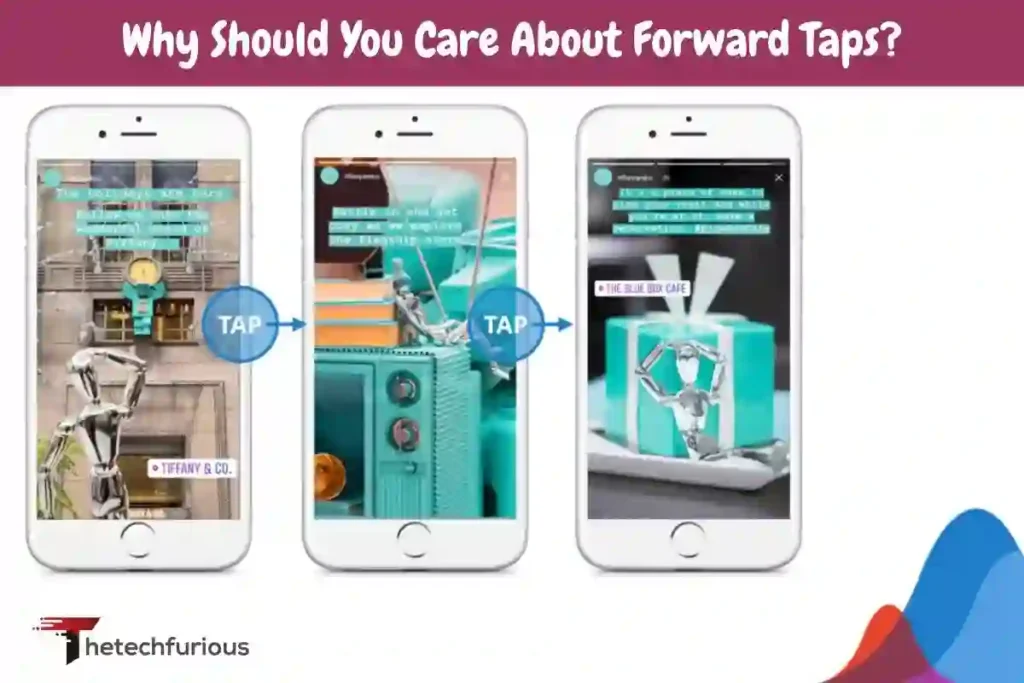
On Instagram, Forward taps measure how often viewers tap to skip ahead within your Instagram Story. Found under the Insights section of your Professional account or Creator account, this metric helps you understand your audience’s behavior and Story performance. Whether you manage a brand profile or a personal account, tracking Stories analytics in your Instagram app is essential. Simply open your Profile, tap the burger menu (☰), choose Insights, and navigate to Content You Shared to explore Stories metrics.
Why Forward Taps Matter for Engagement
A high forward rate can act as a red flag or wake-up call for content creators and brands. It suggests your Story’s hook wasn’t engaging, your slides dragged too long, or your visual storytelling lacked clarity. Overusing static images, ignoring the ideal 3–7 seconds per slide, or failing to create Story relevance can all lead to viewers swiping away quickly instead of watching fully. In contrast, low forward rates indicate that your audience is engaged, your Story pace feels natural, and viewers are connecting with your Instagram content.
Using Insights to Improve Your Stories
Leverage the analytics section and filter icon in your dashboard to study forward rates, next story metric, and exits. Combine these metrics with replies, taps back, and conversion rates to get the full picture of engagement. If you notice climbing next story numbers, it may mean viewers are losing interest or leaving the room mid-story. Optimize by adding video clips, interactive links, and clear visual storytelling that align with your brand message. Understanding Forward taps empowers you to refine your Instagram Stories, maintain attention, and drive stronger audience engagement.
Read About: How to See Who Shared Your Instagram Post – Read Now
Forward vs. Next Story: What’s the Difference?
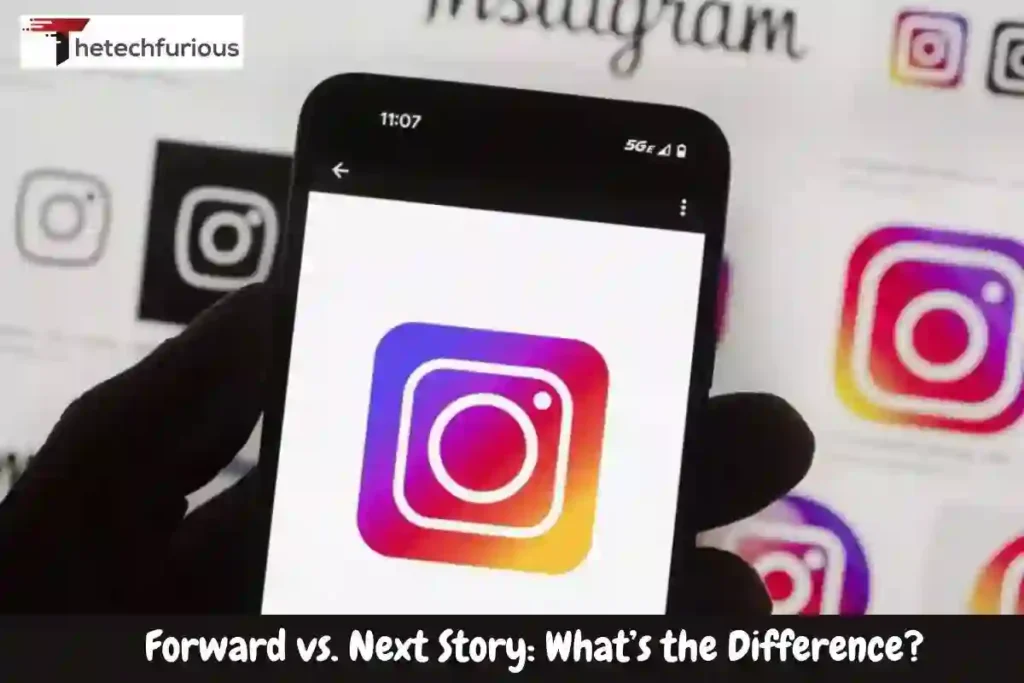
On Instagram Stories, understanding the difference between Forward and Next Story is essential for analyzing viewer behavior and improving content engagement. When a viewer taps Forward, they’re skipping a segment within your current Story—perhaps moving past a text-heavy slide or less captivating content to reach the next segment. This action still keeps them within your user’s content stream, signaling mild disinterest or a simple desire to move quickly. On the other hand, a Next Story tap—also known as a skip to next story or swipe to another user’s Story—indicates a soft exit from your Instagram content, reflecting a stronger level of disengagement.
By tracking metrics like Forward rate, Next Story rate, and completion rates, content creators can gain valuable insights into their audience’s attention patterns. A high number of taps forward might mean your visuals need more punch or that your opening slides lack strong hooks. Frequent Next Story actions could highlight a broader content interest problem, signaling that your Instagram Story isn’t holding attention through compelling storytelling techniques.
To boost engagement, try integrating interactive elements like polls, questions, or dynamic visuals that make your Stories more engaging and reduce disinterest. Monitor performance metrics across weekdays and weekends to see when your audience is most active, and tailor your content strategy accordingly. Whether you’re a brand or influencer, reading these viewer actions carefully helps you refine your Instagram Stories, maintain attention, and drive meaningful engagement behavior. In short, Forward means your viewer is still with you—just moving faster—while Next Story means they’re ready to move on.
Read About: How to Add Music to Instagram Post – Steps for All Devices
Other Instagram Story Metrics You Should Track

Key Metrics Beyond Forward Taps
While Forward taps often get the spotlight, there are many other Instagram Story metrics that matter for understanding audience engagement. On Instagram Insights, you can access a complete view of your content performance—from taps back, exits, and swipe-ups, to impressions, reach, and replies. These metrics tell you how viewers interact with your Story segments and whether your call to action (CTA) effectively drives users toward your website or landing page.
Engagement-Driven Story Interactions
Tracking replies, poll responses, question box replies, emoji slider ratings, and quiz participation reveals the depth of conversation and interaction your Stories generate. For e-commerce brands and influencer collaborations, sticker interactions—like links, polls, and quizzes—can provide valuable qualitative feedback about what your audience truly enjoys. Monitoring profile visits, shares, and external link clicks helps you measure how your Stories contribute to brand awareness campaigns and follower growth strategies.
Measuring Reach, Views, and Conversions
Pay close attention to reach, impressions, and total views, as they indicate how many unique accounts saw your Instagram Story. Distinguish between repeat views and unique users to better understand your viewer journey and overall content engagement. A sudden spike in exits—like users swiping down or closing the app—may signal that your Story’s timing or content missed the mark. Meanwhile, a strong number of swipe-ups or link clicks shows that your CTA successfully led users to take action, boosting conversion rates and improving your Instagram Shop or brand profile performance.
By tracking these Instagram Story metrics, you’ll gain actionable insights to refine your content strategy, optimize story visibility, and keep your audience engaged from start to finish.
Read About: Unlock Secrets with Instagram Viewer Picuki Now
Why a High Number of ‘Forward’ Taps May Be Concerning
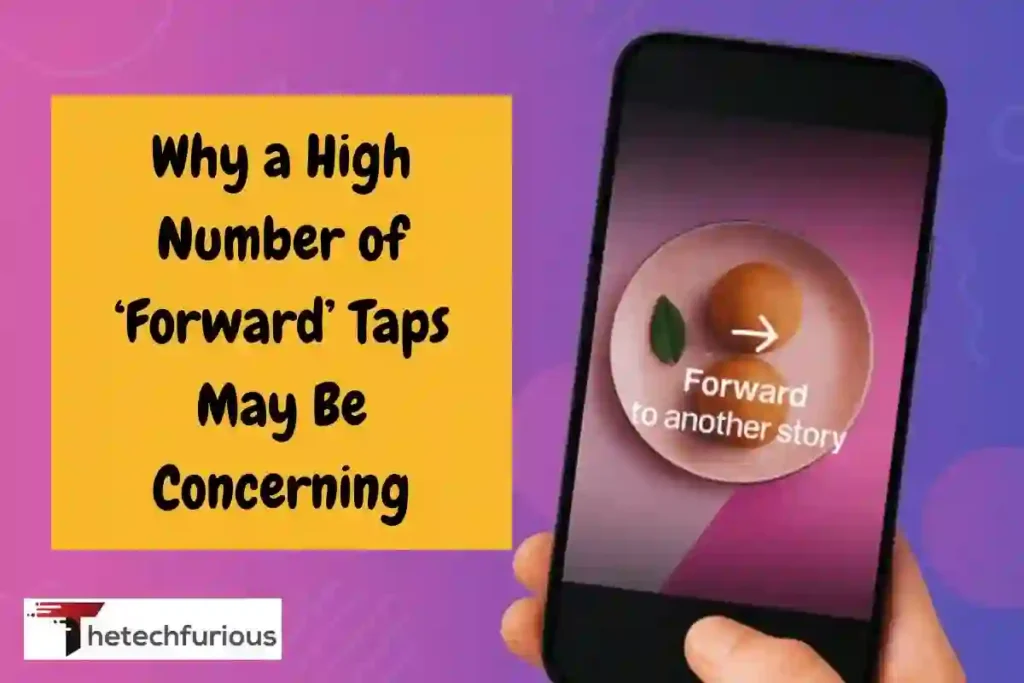
What Forward Taps Reveal
On Instagram Story, forward taps indicate how often viewers skip through your content instead of watching it fully. While an occasional tap forward can reflect a fast viewer, a consistently high number of forward taps often points to issues with your Stories.
When Audiences Lose Interest
If your segments are too long, repetitive, or lack engaging visuals, your audience may quickly move on. This can reduce total watch time and lower overall engagement.
Focus on Next Story Behavior
When users begin combining forward taps with frequent next Story taps, it’s a sign your content isn’t resonating. To keep viewers interested, ensure your Stories are concise, relevant, and visually appealing. Strong hooks, interactive elements, and fresh content can transform passive scrollers into an active, loyal audience.
Read About: Gramhir.pro AI Image Generator Review: Its Power & Features
How to Reduce Forward Taps and Boost Story Engagement
Understanding Forward (tap forward on Stories) on Instagram is essential for creators who want to maximize viewer engagement. When viewers frequently tap forward, it signals disengagement, reducing your retention and session time. To counter this, focus on optimizing your Story content with compelling 3-Second Hooks that immediately capture attention. Think of your Story like a movie trailer—the first slide sets the tone for viewers. Use bold contrasting text, mid-action starts, controversial questions, or flashing labels like “NEW” or “BREAKING” to grab attention instantly.
Enhance Visuals and Interactive Elements
Engage your audience using visuals, images, videos, and visual-heavy formats. Experiment with voice-over narration for a more immersive experience. Integrate interactive elements such as polls, question stickers, quizzes, emoji sliders, and countdown timers. These story formats encourage users to interact rather than tap forward, improving insights and allowing you to track forward rate accurately.
Optimize Content Structure and Sequencing
Structure your slide sequencing thoughtfully. Alternate between text-heavy and visual-heavy slides to maintain interest. Use background colors strategically and create recurring content themes to build familiarity. Include clear CTA (Call to Action) prompts to guide viewers toward interaction instead of skipping.
Data-Driven Story Strategy
Analyze Instagram internal data to identify top 3 low-forward-rate Stories. Conduct A/B tests on hook styles (text vs. video), optimal posting times, and most-used sticker types. Reverse-engineer success by learning which common opening formats and interactive elements minimize content drop-offs. Regularly analyze and track forward rate to continuously refine your Stories, ensuring higher engagement and better viewer retention.
Conclusion
Understanding what does forward mean on Instagram story (Instagram Stories metric) is essential for any brand or creator aiming to optimize Instagram Stories performance. A forward on an Instagram story occurs when viewers tap Next Story, skipping ahead in a slideshow. While it may seem like disengagement, forward taps provide critical insights into audience interaction, engagement, and retention. By analyzing Instagram Stories analytics and Instagram engagement rate calculator data, creators and brands can develop a data-informed social media strategy that maximizes attention and encourages meaningful interaction. Understanding when taps back, exits, and forwards happen allows for more compelling short-form content, with stronger hooks, visuals, and interactive elements.
Storytelling game techniques help ensure that content resonates with the audience, turning casual browsing into active viewing. Using features like the Instagram giveaway picker for giveaways fosters fairness, builds trust, and encourages audience response. Overall, successful brands focus on real-time sharing, monitoring views, taps, and forward taps to refine content strategy. The key is delivering compelling content that captivates people – the audience or users consuming content while continuously analyzing Instagram forward meaning to drive engagement, maximize retention, and create changes that elevate overall social media performance.
FAQs
What does forwards on an Instagram story mean?
Forwarding on an Instagram Story means a viewer taps to skip to the next story in your sequence. It doesn’t always indicate dislike—users might be browsing quickly or looking for specific content. Tracking forward taps helps creators understand engagement patterns and adjust content pacing, hooks, or visuals to better capture attention throughout their story sequence.
Is forward a good thing on Instagram?
Forward taps aren’t inherently bad—they show how viewers interact with your stories. A high forward rate may indicate viewers are quickly skipping, but it can also mean they’re engaging selectively. By analyzing which stories get more forwards, creators can optimize content, improve storytelling, and craft stronger hooks to maintain attention, ultimately enhancing overall engagement on Instagram.
What does it mean to forward someone’s story on Instagram?
Forwarding someone’s story typically involves tapping to move to the next story rather than watching the current one completely. It can also mean sharing their story via direct message to another user. Forwarding in either context is a form of interaction, giving insights into which content resonates or gets skipped, helping creators understand audience behavior and engagement trends.
Can someone see when you forward their story?
No, Instagram doesn’t notify users when someone taps forward to the next story in their sequence. They can only see viewers in general. However, if you share someone’s story via direct message, the user will receive a notification that their story has been shared. Forward taps are mostly anonymous, giving a safe way to browse content without alerting the creator.
What does exited mean on Instagram Story?
“Exited” on Instagram Story refers to when a viewer leaves your story completely, either by swiping away or closing Instagram. It indicates lost engagement at that point. Tracking exits helps creators identify less engaging content and optimize storytelling, ensuring stories hold attention from start to finish. Reducing exits improves retention and overall story performance.
What does Forward and Next story mean on Instagram story?
“Forward” and “Next Story” both involve skipping content, but subtly differ. Forward taps move to the next slide within the same user’s story, while Next Story jumps to the next user’s story entirely. Monitoring both metrics helps creators understand story pacing, identify which slides may lose attention, and adjust hooks, transitions, or visuals to improve engagement and keep viewers watching longer.