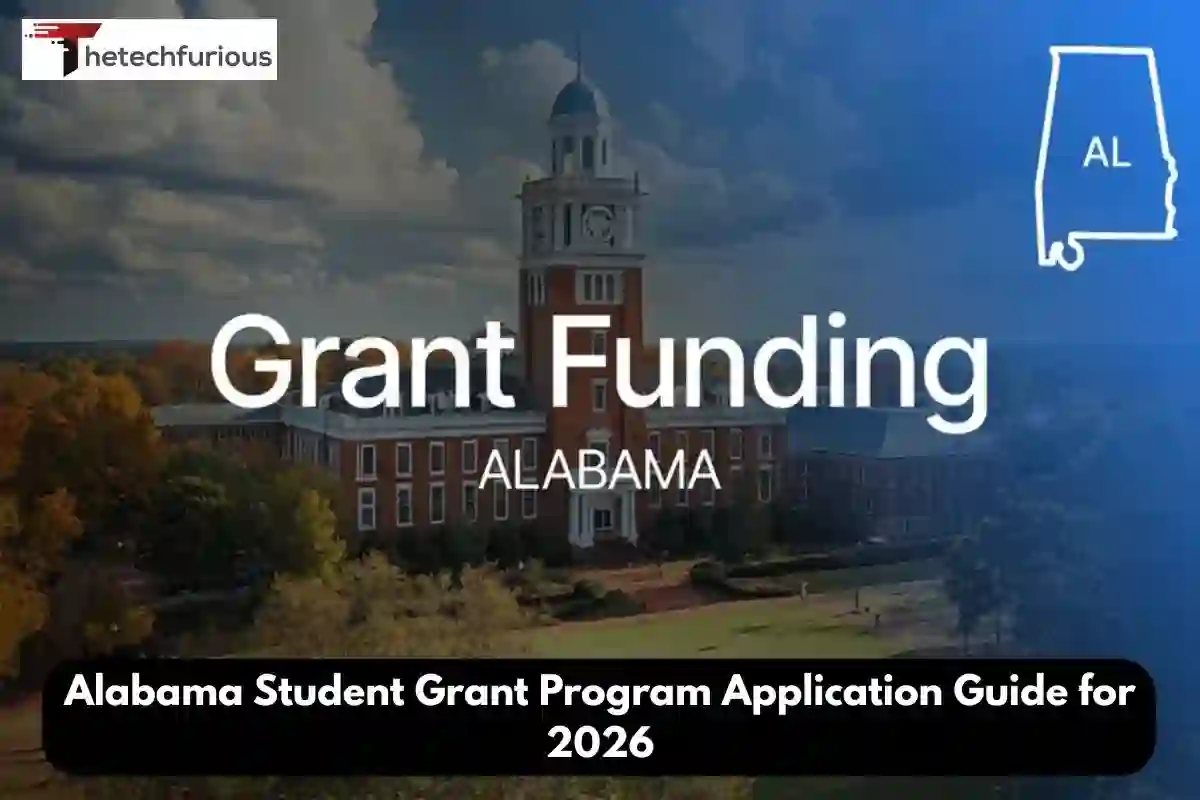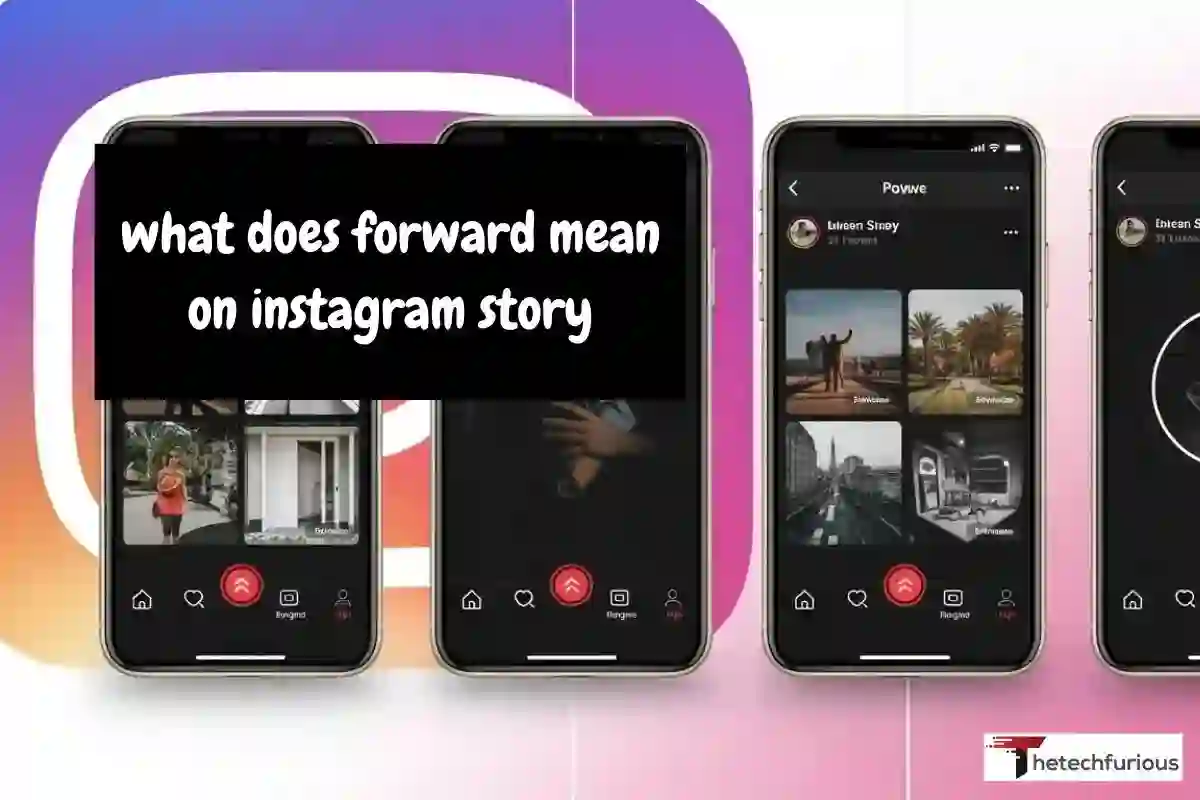How to Hide Your Followers on Instagram With Easy Steps
Introduction Instagram is among the largest social media companies globally, and since it has millions of users scrolling each

Introduction
Instagram is among the largest social media companies globally, and since it has millions of users scrolling each day, privacy is more important than ever before. You might not want everyone to know about your activity, even creators, business owners, or just ordinary users might prefer to keep some aspects of their activities confidential, such as the list of their followers. People are wondering how to hide your followers on Instagram online as most of them do not want to show other people who they follow and who follow them on Instagram. It is a legitimate issue in the present-day digital age, when privacy, reputation, and peace of mind are of the utmost importance online.
The good news? Although Instagram does not have a direct hide followers button, there are a number of useful measures that you can follow to ensure that your list of followers is not seen by unintended observers. In this universal guide, we will take you through the procedure of how to hide your followers on Instagram, the people who may see your list of followers and how you can control people who engage with your profile.
We shall also provide bonus Instagram privacy settings, tips on how to secure your online life, how you can limit or block other users, and even assist you with the distinction between a public and a personal account to make the correct privacy strategy. Ready to protect your privacy? Let’s get started.
Read More About: How Social Media Unban Service Can Restore Your Presence
Can You Hide Your Followers on Instagram?
It is worthwhile first to define what is being offered by Instagram at present before proceeding to the steps. Regrettably, Instagram does not provide a specific feature which would help to remain anonymous and keep your account open. Your followers and following list is visible to any one when you have a public profile. This is what always comes up: Can you hide your Instagram followers?
The answer to this is yes, but with certain methods and to a secondary degree.
Here’s what you can do:
- Use an account not accessible: navigate to a personal account and switch off your followers.
- Delete the followers that you do not want to see your profile.
- Block accounts so they are not able to have normal interactions.
- Block users completely
- Conceal your next action off your Activity tab.
- Make privacy controls to restrict communications.
Here’s what you cannot do (as of now):
- Turn off your followers list on a profile that is public.
- Block followers without privacy settings on Instagram.
There is no way of completely securing your followers list behind a single button but with the following strategies, you can control access to your followers list.
1- Switch Your Account to Private
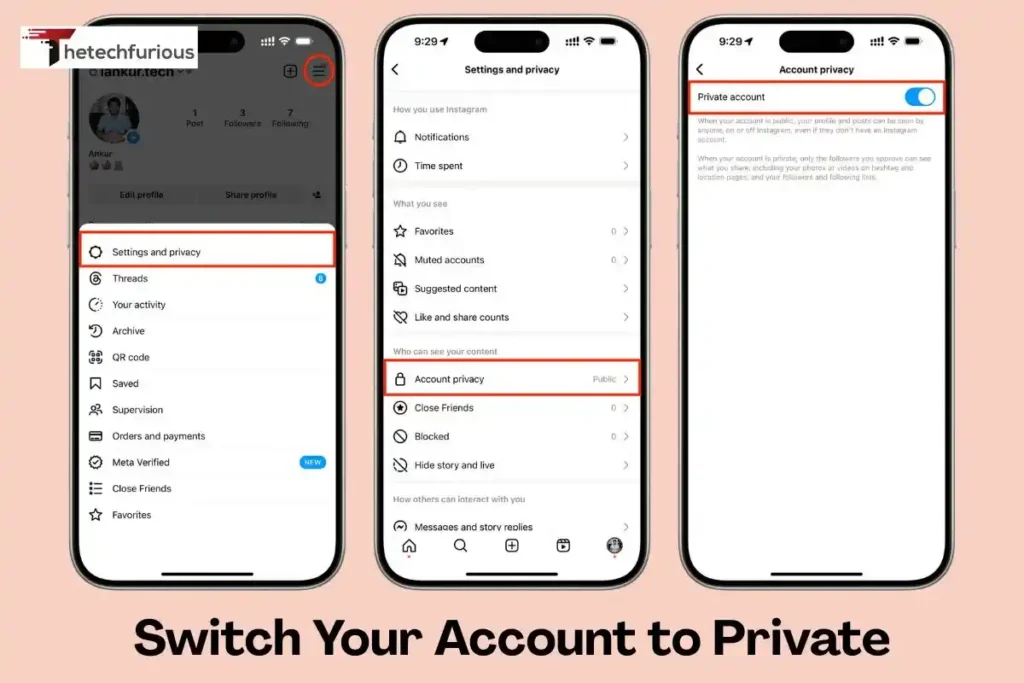
The best and easiest method of how to hide your followers on Instagram is to change to a Private Account. When your profile is private:
- The followers list is visible to only approved followers.
- Your messages and actions are confidential.
- Follow requests have to be made by unknown users.
How to switch to private:
- Go to Settings and Privacy via Instagram.
- Tap Account Privacy
- Toggle Private Account ON
This makes sure that only those people that you like see your following list and followers. It is the first option for the majority of users who want to know how to hide your followers on Instagram.
2- Remove Unwanted Followers
You can simply delete a person in case you do not want them to see a list of your followers, but do not want to block them either.
How to remove a follower:
- Go to your followers list
- Tap the three dots next to their name
- Select Remove
They won’t get a notification. This does not violate your privacy, since it is an alternative to blocking that is friendly. When a person wonders why they are no longer viewing your content, you can merely claim that there was an error- issue resolved amicably.
3- Restrict Accounts
Instagram has a restricted option to block the access of a person to your profile without them realizing. When you restrict someone:
- They are not able to see when you are busy.
- Only they can see the comments posted on your posts unless approved.
- They are not able to view what is to come.
To restrict an account:
- Go to the person’s profile
- Tap the three dots
- Select Restrict
This is the best when you do not wish to be dramatic or confrontational.
4- Block Specific Users
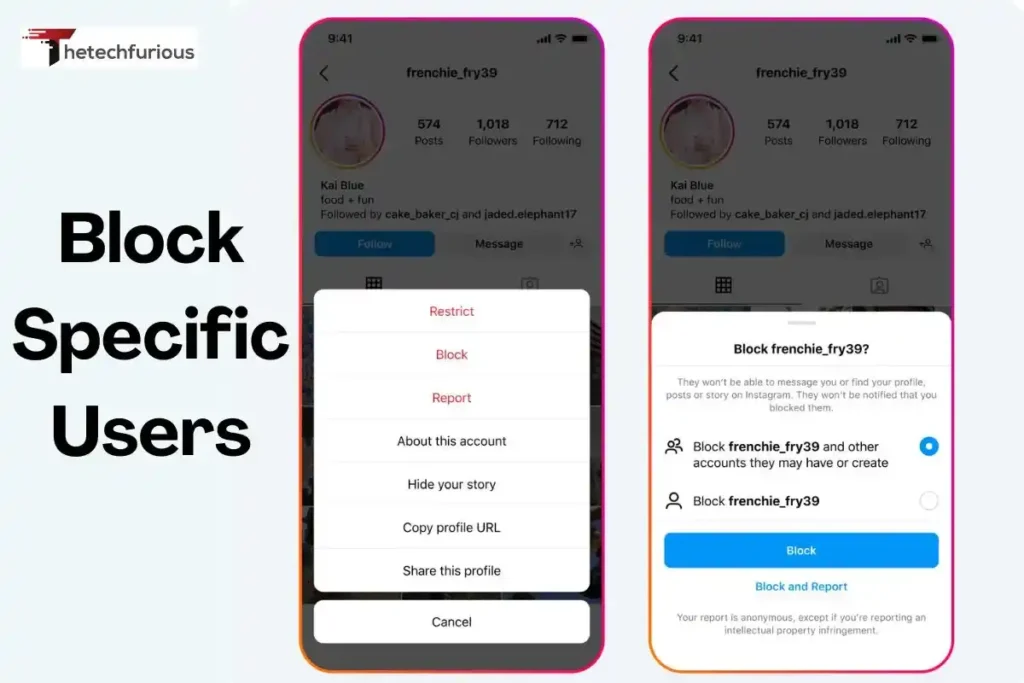
The most powerful way is blocking. When you block someone:
- They do not have your followers list.
- They are not able to search your profile.
- They are not able to watch or engage with what you have to say.
How to block someone:
- Visit their profile
- Tap the three dots
- Select Block
On blocking them, they can no longer see into your account.
Read More About: Gramhir.pro AI Image Generator Review: Its Power & Features
Bonus Privacy Settings to Protect Your Activity
Beyond hiding followers, you should also secure your Instagram activity. These bonus settings help you control how others see and interact with your account.
1- Hide Your Following Activity
Instagram eliminated the Following Activity Feed, which is the way that people could see likes or comments. Nevertheless, they are allowed to view your followers unless it is a private account. Even when you are searching for how to hide who you are following on Instagram, a private account is the best to look into.
2- Hide Last Active Status
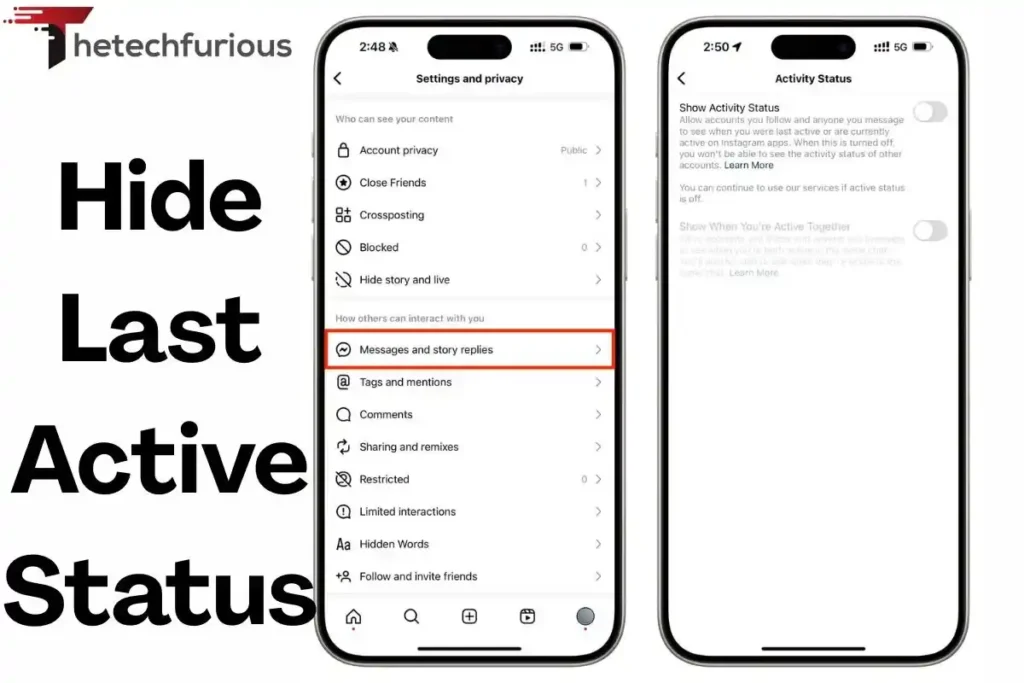
In case you do not want other people to know that you are online:
- Go to Settings
- Select Privacy
- Tap Activity Status
- Turn off Show Activity Status
This assists you in remaining offline in calmness.
3- Limit Who Can Contact You
Instagram also allows you to regulate your Facebook friends who can message, comment, or tag you. Select Settings / Privacy / Messages/ Comments/ Tags. From there, you can:
- Only comments are limited to followers.
- Restrict who can DM you
- Cessation of random tags and mentions.
This further provides you with additional authority over your online location.
How to Hide Your Followers on Instagram Without Going Private
In case you actually must remain public, e.g., because you are a brand or a creator, these are the options:
- Screen out followers manually.
- Limit the accounts that you do not trust.
- Block specific users
- Limit who can comment or message
It does not completely conceal the fact, yet it keeps your audience sifted and secure.
How to Hide Your Followers From Specific People
In case a small number of people harass you, you can:
- Remove them
- Restrict them
- Block them
This is the ideal way when you do not want to go private but do not want to share the list of your followers with friends, colleagues, former partners, or any particular person.
Read More About: Binuscx Guide: 15 Powerful Insights You Must Know
Differences Between Public & Private Accounts
| Feature | Public | Private |
| Followers visible | Yes | Yes (only to accepted followers) |
| Following visible | Yes | Yes (only to accepted followers) |
| Control Over viewers | Low | High |
| Recommended for privacy | No | Yes |
If privacy is a priority, private = peace.
Final Tips for Instagram Privacy

- Do not accept follow requests randomly.
- Look at a list of followers on a regular basis.
- Restrict feature is a means of privacy control with subtlety.
- Ban suspicious users instantly.
- Do not stalk or commit privacy invasion using a third-party application such as Instagram Viewer Picuki (and never believe a tool that claims to hide followers, the vast majority of which is against Instagram policy)
Also, being aware of the nature e.g. What does forward mean on Instagram story, how to see who shared your Instagram post, how to add music to Instagram post, and knowing how to manage what you share and be in control can assist you in controlling what you share.
Conclusion
In this order, how to hide your followers on Instagram is a trick. However, with the appropriate privacy settings, you are in full control of who views your social space. Keep your followers secret on Instagram, safeguard your communication, or control access to your content. We provide all the information you need to stay safe. You do not have to lose your presence on the internet to gain privacy. You simply have to have the proper tools and measures. Stay private. Stay safe. Have it your way with Instagram.
FAQs
How do you hide your following list on Instagram?
To conceal the list that comes behind you on Instagram, make your account Private. This puts in place a situation where only authorized followers will see your followers. Click on Settings, Privacy, Account Privacy, Private Account. To take an additional control measure, delete the followers that you do not want to get on your list. Instagram lacks the direct hide following list button, but the most viable solution is the alternative of a personal account.
Is it possible to hide your friends list on Instagram?
Instagram does not provide an option to hide both followers and following lists completely. Nevertheless, you can make your account private to restrict people from accessing it. Your connections will be accessible to your approved followers. Block spam and delete followers to further narrow the privacy. Albeit not a full hide option, the approach will provide the most security to your Instagram friends list.
How do I stop Instagram from showing my followers what I like?
In order to make sure that no one can see your likes on Instagram, go to the Settings menu, choose Privacy then Posts and switch Like and View Counts. Do not also engage in socializing with content, like commenting or liking viral content or forms. Although Instagram does not provide the opportunity to conceal all activities, these privacy settings can make the activities more hidden and control the behavior of engagement.
Is it possible to limit who sees my followers?
Yes, however, only through turning your profile Private. In a personal account, the followers list is only provided with people that you accept. You must remove or block any of your followers in case they are already following you and you do not want them to see your followers. Instagram is yet to realize the full functionality of hiding followers and privacy settings and follower control are the best at maintaining access control.
How to hide Instagram business account followers?
Instagram business accounts are not able to conceal their followers as they have to stay public to facilitate visibility and activity. When privacy is important, the only thing to do is to turn off the business account and go to the Private personal account through Settings, Account Switch Account Type. Then you can control your followers by approving and disapproving of followers. This offers a greater degree of control over access to your list of audience.