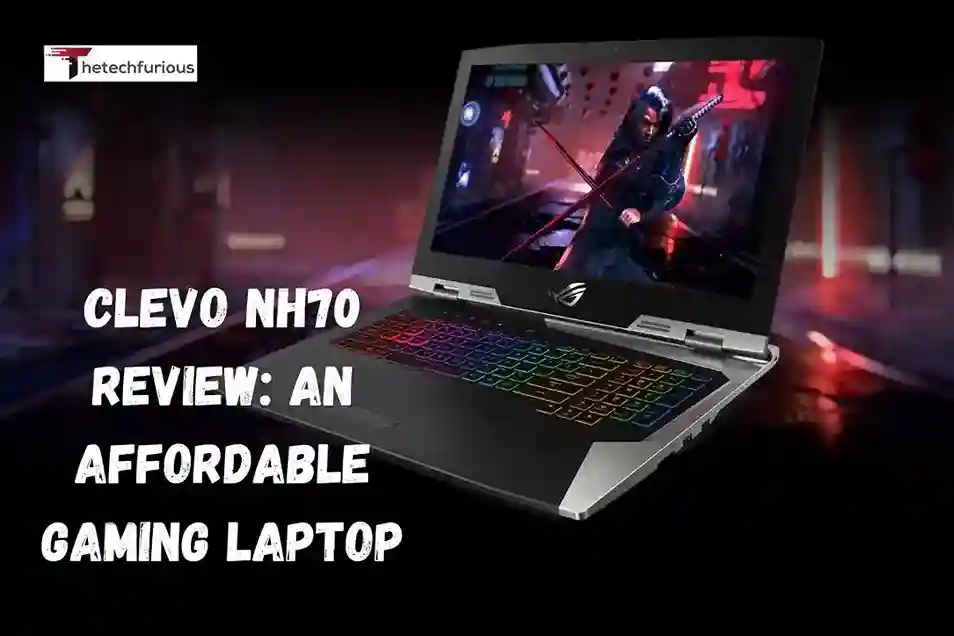Best CPU Computer For Gaming – TheTechFurious
We have witnessed that gaming have become one of the most popular hobbies and professions. Gamers are always excited

We have witnessed that gaming have become one of the most popular hobbies and professions. Gamers are always excited to perform well and this is not possible with out good gadgets.
CPU is the brain of the computer. We need a powerful CPU for efficient gaming. A powerful CPU delivers optimal gaming experience to its users. A good gaming CPU ensures smoothness and have fast load times which enable us to handle complex games.
Gaming CPU computers are those computers which have highly efficient central processing units which fulfills the needs of gamers. Gaming PC is incomplete without a good CPU. This blog will cover everything which we need to know before choosing the best CPU Computer for gaming. We will discuss the top picks and factors if you are confused about the best gaming CPU.
Factors to Consider For Choosing a Gaming CPU Computer
1. High Core and Thread Count
We should choose a CPU with multiple cores and threads. Modern games demand a cpu with high core and thread count. Your best CPU computer should have 4 to 16 cores. It should have simultaneous multithreading or hyper-threading capabilities which can handle demanding games and multitasking efficiently.
2. Clock Speed of CPU
Your CPU should have a higher clock speed because it gives better performance. Clock speed tells us how many cycles a CPU can perform in a second. This is especially useful in single threaded tasks which is common in many games.
3. Architecture of CPU
Architecture have an impact on efficiency and performance of CPU. You should look for those companies which frequently release new architectures and enhance gaming performance and energy efficiency of the CPU.
4. Compatibility with Motherboard
CPU of your computer should have compatibility with the motherboard. You should consider factors such as socket type and chipset for your CPU.
5. Overclocking Capability of CPUs
You should look for overlocking capability while choosing your CPU. CPUs with overlocking capability can run at higher speeds but adequate cooling and a compatible motherboard is required to support this feature.
6. Budget
The last but most important factor in acquiring best gaming CPU is your budget. If you don’t have budget to get a good CPU, all your searching efforts will be wasted. High-end CPUs which offer the best performance are really expensive. Some low budget CPUs are suitable for less demanding games.
Top CPU Computers For Gaming In 2024

We have generated a list of Top CPU computers after thorough research of the market and user experience.
1. Alienware Aurora R16 Gaming Desktop
Key Features of Alien Aurora R15
- CPU: Intel Core i9-14900K CPU
- GPU: NVIDIA Geforce RTX 4090 GPU
- RAM: 32GB DDR5 RAM
- Storage: 2TB NVMe SSD
- Price range: High-End Gaming Desktop
The Alienware Aurora R16 is very good gaming computer with top notch features. You will get a high core count in this CPU and clock speed is excellent which ensures good gaming experience.
This gaming computer have updated features and shows better performance that its previous models. It works quieter than other gaming CPUs available in the market. Aurora R16 have thermal strategy.
This desktop CPU have efficient air flow technology which keeps your PC cool . It have a 240mm heat exchanger which ensure that temperature of your PC remain low during long gaming sessions. Alien FX Liquid cooling options are also available in this Gaming Computer. The efficient CPU of this system have made multitasking and playing games easy without the tension about any hitch.
2. Corsair Vengeance i8100
Key features of Corsair Vengeance i8100
- CPU: Intel i9 13900KS CPU
- GPU: NVIDIA RTX 4090 GPU
- RAM: 32GB DDR5 RAM
- Storage: 2TB NVMe SSD
- Price: High-End Device
Corsair’s Vengeance i8100 is one of the best gaming computers which is equipped with CPU Intel i9 13900KS which makes it ideal for gaming and content creation. You can get a robust GPU and sufficient RAM in this PC which ensures a smooth performance in all cases.
This PC have dedicated ray tracing cores that provides realistic and immersive graphics. You will also get liquid cool technology in this PC that prevents your computer from getting hot while playing high performance games. It also save your ears from noise that is produced in cheap gaming CPUs because it have silence technology. If you donot have a budget issue, you can consider buying this device to take your gaming experience to next level.
3. iBuyPower Y60

Key Features of ibuy power Y60
- CPU: Intel Core i9-13900KF CPU
- GPU: PNY GeForce RTX 4060 Ti Verto
- RAM: 32GB DDR5-5200
- Storage: 2TB Western Digital Blue SN580 SSD
- Price range: Mid range gaming PC
This mid range gaming computer have a classy case and front USB-C port. It have 240mm liquid cooling technology that keep your Pc cool while gaming. Ibuy personal computers provide a plug and play design that is optimised so that you can easily start your game.
It have inbuilt powerful components that makes sure your system runs smoothly even if you run toughest applications. Y 60 features a 3 piece panoramic tempered glass design for the ultimate photo and display potential.
This desktop CPU computer have best graphics cards so you can play games at your desired framerates. Our systems have intel core i9 processors that work at high speed to run multiple programs at same time. Your system will not slow even if you are gaming or streaming.
4. MSI MAG Infinite RS 13th
Key features of MAG infinite RS 13th
- CPU: Intel Core i9-13900KF CPU
- GPU: MSI RTX 4090 Surpim Liquid X GPU
- RAM: 32GB DDR5-5200 RAM
- Storage: 2TB MSI Spatium PCIe 4.0 SSD
- Price: High Range Price Segment
If you have budget to invest in a good gaming CPU, MAG infinite RS 13th is one of the best gaming Desktop CPU in the market. This is powerful and quite CpU which have a room for further upgradation.
This CPU have upto 16 cores and 24 threads which provides a better multitasking experience for both games and creators. This personal computer have a stylish design and huge vents that provide ventilation and prevent the system from getting overheated.
This system gives you the freedom of upgradation. Technology advances each day and gamers always want to keep their systems updated with the latest trends, MSI components are easily available and ready to be upgraded at any time. You can expand your storage or upgrade your processor or graphics card very easily.
5. Lenovo Legion Tower 7i (Gen 8)

Key Features of Lenovo Legion Tower 7i (Gen 8)
- CPU: Intel Core i9-13900KF CPU
- GPU: Nvidia GeForce RTX 4080 (16GB GDDR6X) GPU
- RAM: 32GB DDR5-4400 RAM
- Storage: 1TB Samsung PM9A1 PCIe Gen 4 SSD
The Lenovo Legion Tower 7i (Gen 8) offers a simple design but have tons of ports and upgrade options. It have a powerful rtx 4080 GPU which is capable of playing games at 4K resolution. Lenovo’s prebuilt gaming CPU have four USB Type A ports on the front which means you won’t have to reach behind the system just to plug in some accessories.
This pc have fast and abundant storage available. The Gen 4 SSDs let us enjoy faster load times and instant data transfers which is perfect for demanding games. Lenovo Legion Tower 7i (gen 8) always have a room to install another drive for added storage and fun.
The combination of the intel core i9 13900KF CPU and nvidia geforce RTX 4080 GPU in Lenevo Tower pc provide strong gaming scores.Inshort, if you are someone who is looking for a gaming PC which have upgradation options then Lenovo Legion Tower 7i would be a good choice.
6. Maingear MG1 Silver
Key Features of Maingear MG1 Siver
- CPU: Intel Core i5-13400F
- GPU: PNY GeForce RTX 4060 8GB Verto
- RAM: 16GB TeamGroup T-Force Delta DDR4-3600
- Storage: 512GB Solidigm P41 Plus m.2 NVMe SSD
- Price: Low budget range
If you are looking for a gaming PC in Your PC in low budget range then main gear MG1 Silver would be a considerable option for you. Maingear Personal computer CPUs are hand-built by passionate builders and gaming hardware enthusiasts. You can game confidently with MG1 that is designed for your unique needs. Their PCs are fully customisable nad you can upgrade your PC depending on your pocket.
5 Tips For Optimizing Your Gaming CPU Computer

1. Keep Your CPU Cool
First tip is to keep your PC cool. A cool PC provides better performance while gaming and other usage. Keep the environment cool to prevent excessive heating of your pc. Many gaming PCs now come with inbuilt cooling technology but you can also use liquid coolers and thermal paste to keep your CPU cool.
2. Regular Cleaning and Maintenance of CPU
Your CPU cannot function properly if it have of dust. Dust buildup can also hinder CPU’s cooling performance. You should clean your Pc regularly to ensure optimal flow of air and best performance.
3. Keep Drivers of your CPU updated
Your CPU can perform best if the drivers of your CPU and Bios are updated. If your system is not updated, you will face compatibility issues while playing the latest games.
4. Optimize Settings of your games
You do not need maximum settings for all of your games. Some games can be played even on low settings. You should set the game resolutions and other settings. This will reduce the load on your CPU and improve the overall performance of your system.
5. Monitor Performance of your CPU
You can use software tools to monitor performance of your gaming CPU. With the help of software tools you can also monitor temperature and usage. This can help you in identifying any issues in your system to ensure your system runs smoothly.
Conclusion
In this blog of thetechfurious we have covered the aspects of choosing best CPU computer especially for gaming. We have discussed the factors that we should keep in mind before making a decision about our next gaming CPU computer. Before investing in a CPU computer for gaming, you should consider factors such as core counts and clock speed. Another important factor is considering the compatibility of your CPU computer.
You can say that best computer for gaming should have CPU with outstanding performance it should be budget friendly. It should not just be compatible with current games but should also carry a value in future.
Feel free to confidently choose from above mentioned gaming CPU computers whether you’re a casual gamer or a professional player.
Frequently Asked Questions
Q1: How many cores CPU should I buy for my gaming Computer?
You should buy CPU with atleast 6 to 8 cores but for high end games, you will need a cpu with 12 to 16 cores.
Q2: Do I need to overclock my CPU for gaming?
It is not necessary to overclock for most gamers but overclocking can improve performance.
Q3: Does CPU affect FPS in games?
Yes, your CPU can affect FPS in CPU-intensive games. A powerful CPU ensures that you play games smoothly and at higher frame rates.
Q4: Is liquid cooling necessary for gaming CPUs?
Liquid cooling is beneficial for high-end CPUs and overclocked systems but it is not necessary for all gaming setups.
Q5: What is the best CPU computer for gaming?
The best CPU computer depends on the specs you are looking for and the budget you have.